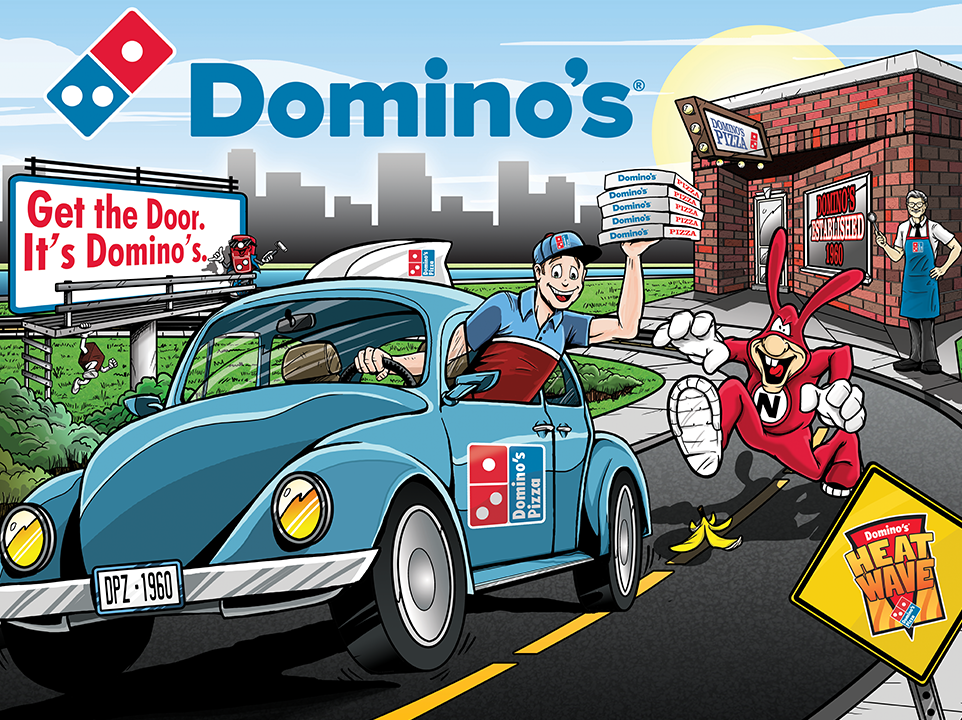GAME SUPPORT

Evil Dead
Download: v2025.12.19
Release Notes
- FEATURE – Added a tape rewind option to Mech Settings.
- FEATURE – Mystery Award difficulty now increases with each subsequent attempt during the same game.
- FEATURE – Dead Bar functionality is now added automatically.
- BUG FIX – Cheryl Topper settings were not functioning correctly in the previous update.
- BUG FIX – Cabin Multiball audio is now assigned to a dedicated channel to prevent overwrites that could mute the mode.
- BUG FIX – Added protections to prevent other screens from interrupting Video Mode.
- BUG FIX – Added safeguards to automatically complete the launch sequence and activate the playfield when needed.
- BUG FIX – Increased tilt setup time to reduce the likelihood of false tilt reports.
- BUG FIX – Fixed an issue where the dagger mux was not clearing properly between games.
Update Instructions:
Download the latest code and place it in the root folder of a USB flash drive. Plug it into your machine, go to
Utilities > Update Code, and follow the on-screen prompts.
Debug Menu:
Hold the red menu button to toggle the debug menu on or off.
Looney Tunes
Download: v2025.10.08.looney (Public Beta)
Release Notes
- FEATURE – Introduced the Factory Mayhem (Wizard Mode). This mode is qualify by completing all Lightning Bolt inserts.
- Alien Technology – Play All Marvin Modes
- Anvil – Play Anvil Multiball
- Crates – Open 5 Crates
- Extendo Punch – Collect the Hook, Jab, and Uppercut Jackpots
- Rockets – Play Rocket Multiball
- FEATURE – Introduced the Earthquake Pills mode. Unlike most modes, this must be unlocked by completing crates (# menu setting).
- FEATURE – Taz Mania qualification can now be completed within toon modes, making the mode easier to start. (# per shot menu setting).
- FEATURE – Hold the action button to initiate a ball search.
- BUG FIX – Resolved a stacking bug when starting Duck Amuck and Rocket Multiball while TNT Add-A-Ball was active.
- PUBLIC BETA NOTICE – We are currently looking into an issue with screen flashing that may occur on some games. We hope to update this with a fix for that shortly.
Game Manual
Rules Document
Coil Chart
Switch Chart
Game Restore Instructions
Replacement Parts
Update Instructions:
Download the latest code and place it onto the root folder of a USB Flash Drive. Plug that drive into your machine and use the menu to navigate to
Utilities > Update Code. Follow the on-screen instructions.
Debug Menu:
Toggle the debug menu on or off by holding the left flipper button and pressing the volume down menu button.

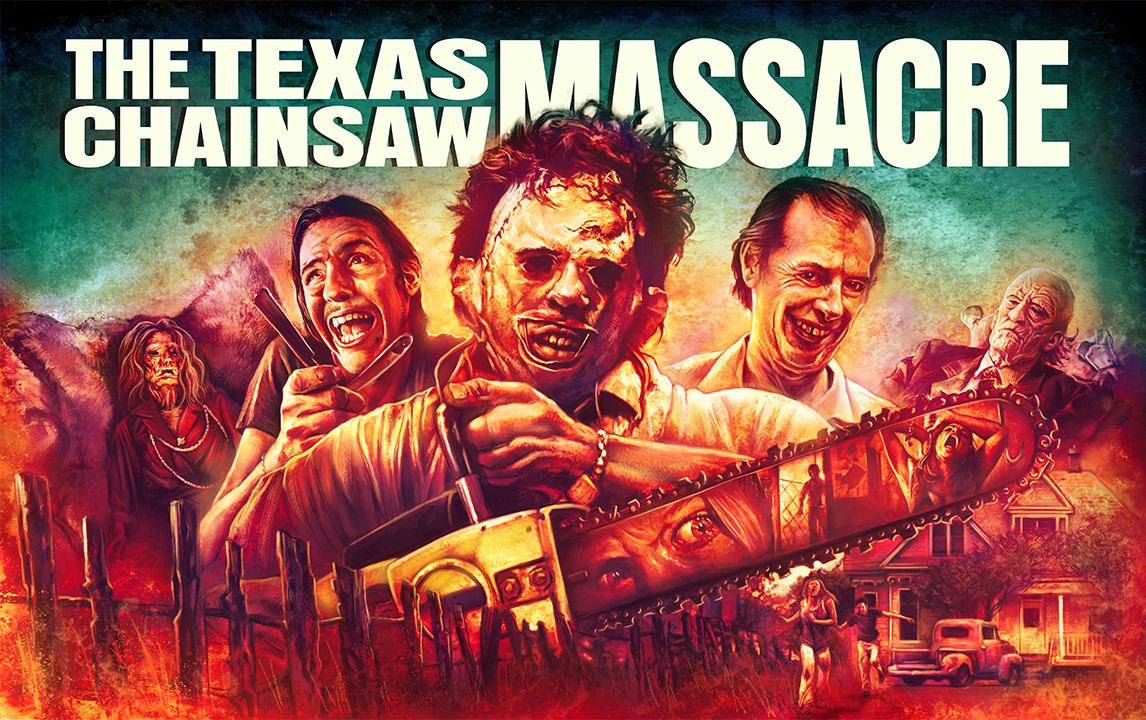
Texas Chainsaw Massacre
Release Notes
- FEATURE – Added the new Bonus Ball. Qualify the Bonus Ball by completing combos and activating the shot multiplier with a double tap of the extra flipper button. An earned Bonus Ball will play at the conclusion of the game. Bonus Ball is a timed ball focused on completing combos and locking balls.
- FEATURE – Improved on-screen display of mode transitions and completions.
- FEATURE – Completed modes now dim instead of turning off.
- FEATURE – Holding the action button will activate a ball search.
- FEATURE – Improved code handling for text and image access to enhance performance.
- MENU – Entering the menu now ends the current game.
- BUG FIX – Fixed an issue where apron lighting could remain on after certain modes.
- BUG FIX – Corrected display behavior for captive ball hit tracking.
Game Manual
Rules Document
Coil Chart
Switch Chart
Game Restore Instructions
Replacement Parts
Update Instructions:
Download the latest code and place it onto the root folder of a USB Flash Drive. Plug that drive into your machine and use the menu to navigate to Utilities > Update Software From USB. Follow the on-screen instructions.
Debug Menu:
Toggle the debug menu on/off by holding the red menu button.
Scooby-Doo
Release Notes
MENU – Added a player option to control the number of Side Quests required to start Snow Ghost.
BUG FIX – Disabled manual ball search in Run Daphne Run when playing as Daphne.
BUG FIX – Extra Balls were inadvertently disabled in the previous update.
BUG FIX – Enabled upper flippers during certain modes to allow stacking with Scooby Snack Multiball.
BUG FIX – Optimized videos and lightshows in Snow Ghost for smoother on-screen playback.
Game Manual
Rules Document
Coil Chart
Switch Chart
Game Restore Instructions
Replacement Parts
Update Instructions:
Download the latest code and place it onto the root folder of a USB Flash Drive. Plug that drive into your machine and use the menu to navigate to
Utilities > Update Software From USB. Follow the on-screen instructions.
Debug Menu:
Toggle the debug menu on or off by holding the red menu button.
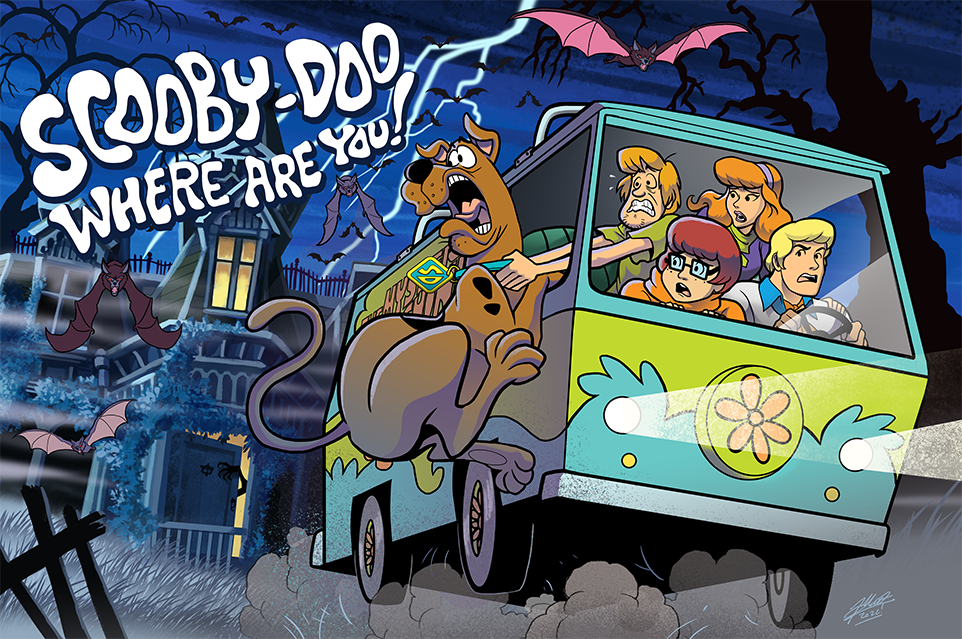
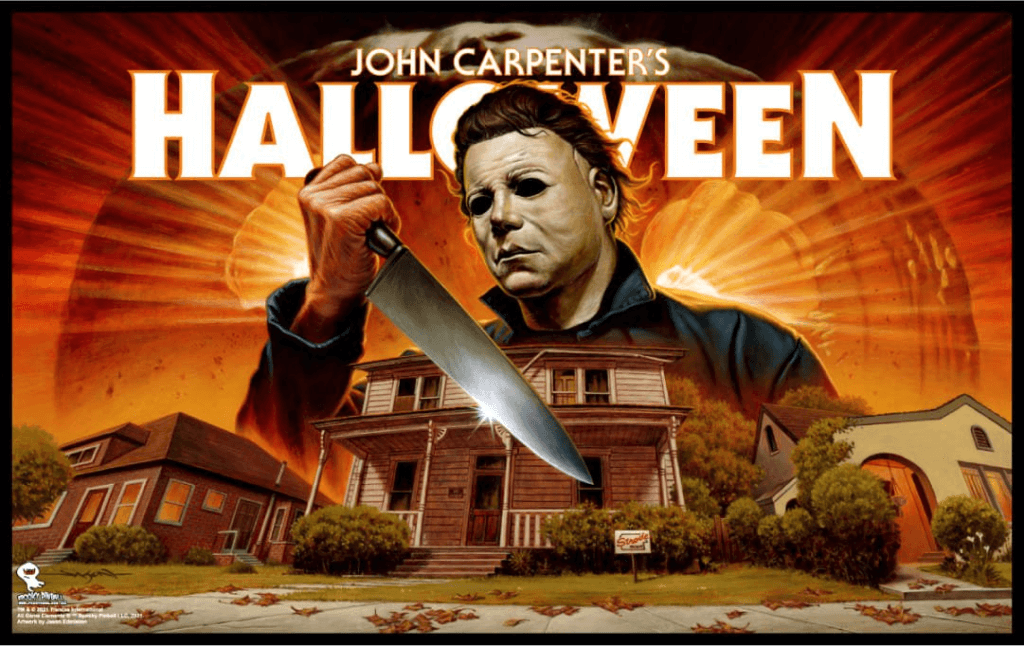
Halloween
Release Notes
- FEATURE – Added a chance of a jumpscare after a missed skillshot.
- FEATURE – Added the ability to hold the start button to play a Wizard Mode.
- FEATURE – Super exit now does damage in House Multiball qualification.
- FEATURE – Added more flashing when the Judith lock is releasing the captive ball.
- AUDIO – Added the “darkest of eyes” speech in order as combos are collected.
- AUDIO – Added new audio to the qualification of House Multiball (now includes various Loomis clips instead of a single repeated one).
- AUDIO – Added the clip of Laurie saying, “I killed him,” and the kid saying, “You can’t kill the boogieman,” to the start of House Multiball.
- VIDEO – Added new jackpot clips in House Multiball, improved audio isolation for cleaner video playback.
- VIDEO – Added the clip where Laurie unmasks Michael; the previous clip was moved to a jackpot moment for better impact.
- BUG FIX – Improved the speaker kit update process.
- BUG FIX – Credits were incorrectly used when skipping the match sequence.
- BUG FIX – Credit dot now clears when entering the menu (the dot indicates drop target failure).
- BUG FIX – Improved ball save behavior during multiball.
Debug Menu:
Toggle the debug menu on or off by holding the left flipper button and pressing the volume down button.
Ultraman Kaiju Rumble!
Release Notes
- FEATURE – Added the ability to hold the start button to play a Wizard Mode.
- VIDEO – Updated the user interface screen to better match the modern surround.
- VIDEO – Added new “Kaiju Detected” videos for clearing the drop targets.
- AUDIO – The intro video now has sound. There is a menu option to turn this off.
- BUG FIX – Improved the speaker kit update process.
- BUG FIX – Credits were incorrectly used when skipping the match sequence.
- BUG FIX – Credit dot now clears when entering the menu (the dot indicates drop target failure).
- BUG FIX – Improved ball save behavior during multiball.
Debug Menu:
Toggle the debug menu on or off by holding the left flipper button and pressing the volume down button.
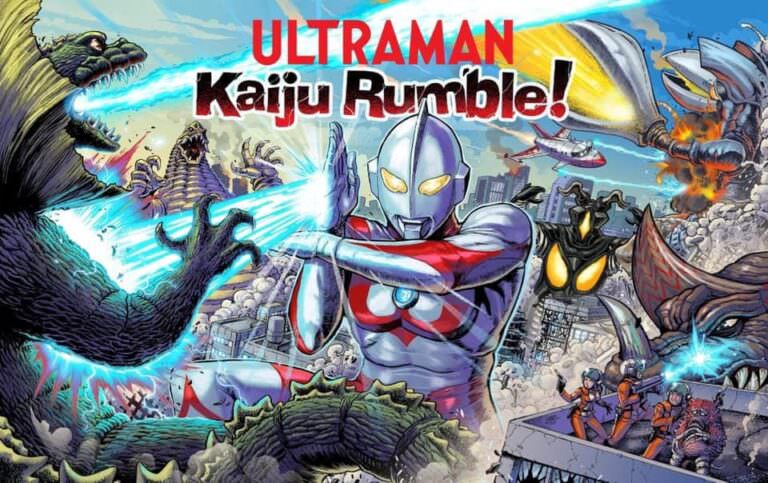

Rick and Morty
Release Notes
Alice Cooper’s Nightmare Castle
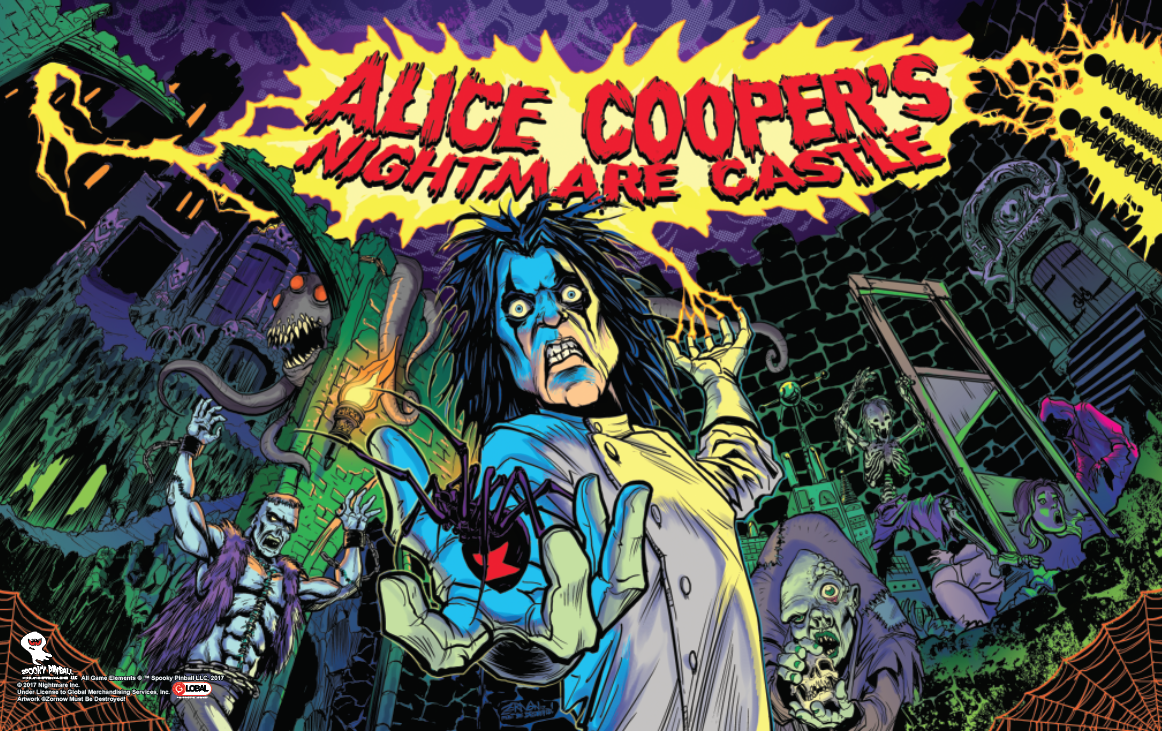

Total Nuclear Annihilation
Rob Zombie’s Spookshow International
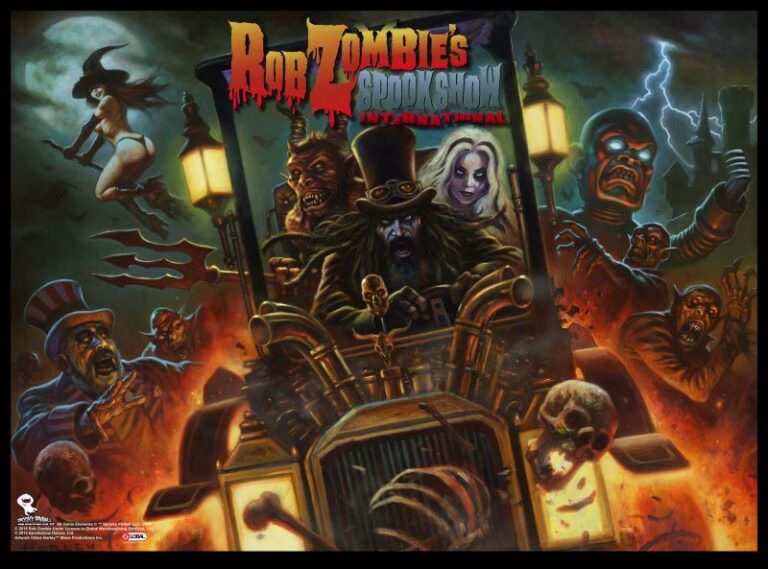
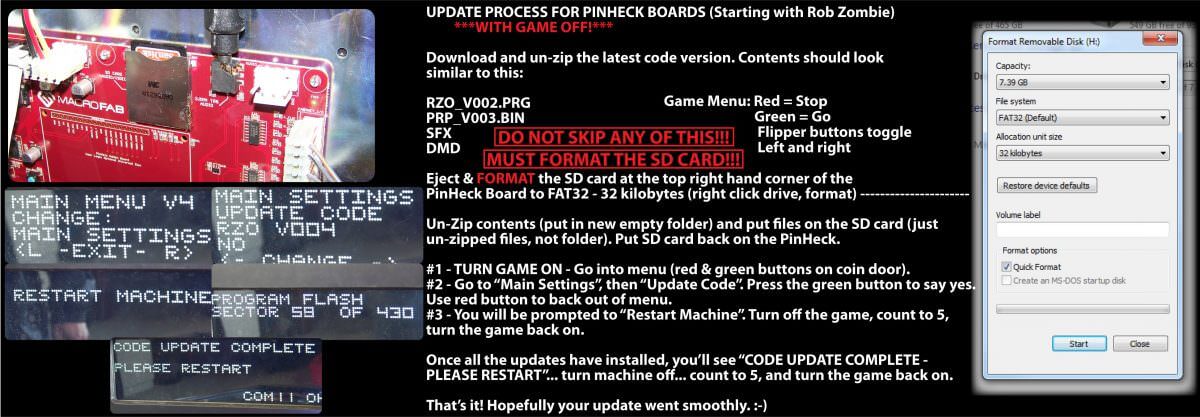

America’s Most Haunted
Service Videos
Wiring Chart
Lamp Chart
Switch Chart
Apron Cards
Game Setup Instructions
Replacement Parts
Update Instructions:
After updating your code, go into the game menu and reset to factory defaults. Adjust your coil strengths as needed (0 low / 9 high).