GAME SUPPORT
Looney Tunes
v2024.11.06 (Public Beta)
- NEW – Status checks added to Warden / PC reconnect.
- NEW – Trough eject behavior changed.
- NEW – Improved debug screen (Left Flipper & Volume Down).
- Bug Fixes – Various bug fixes and under the hood enhancements.
Update Instructions:
- Download the latest code and place it onto the root folder of a USB Flash Drive. Plug that drive into your machine and use the menu to navigate to to Utilities > Update Code. Follow the on screen instructions.
Replacement Parts

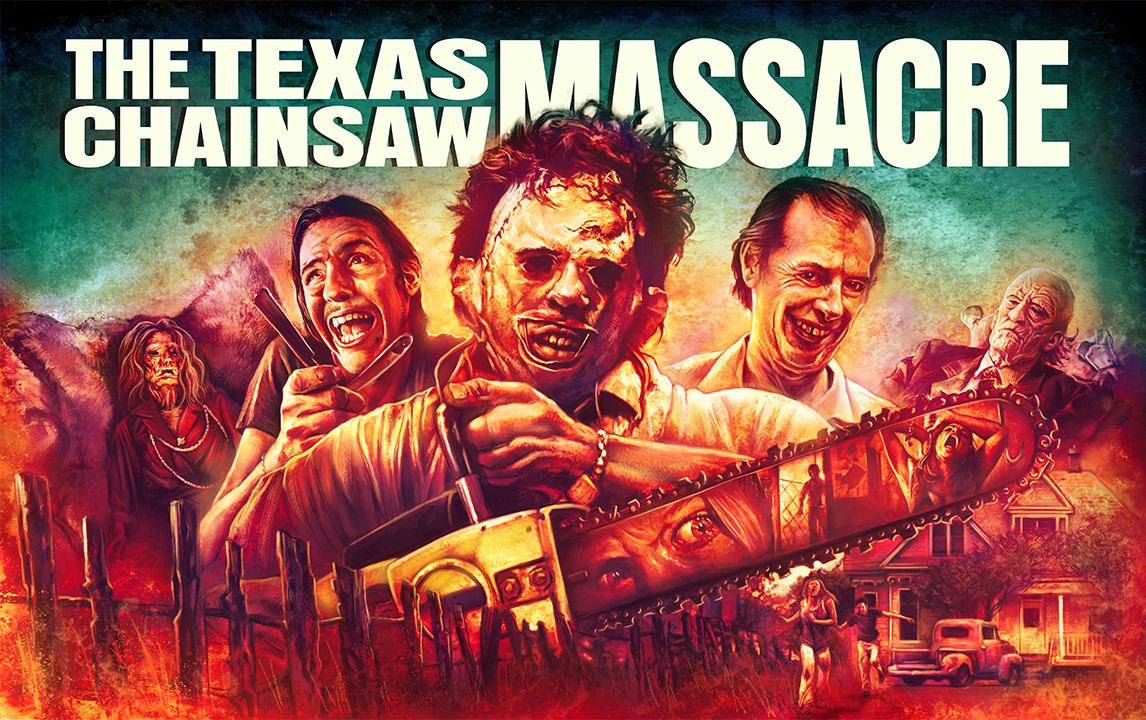
Texas Chainsaw Massacre
Latest Version: v0.95
Notes
- FEATURE – New Mode: The Family
- FEATURE – Added a menu setting to reduce shots to qualify modes.
- BUG – Game now displays partial credits at all times.
- BUG – Patched a bug were the combo meter lights were not resetting at specific times.
- BUG – Various bug fixes and game enhancements.
Update Instructions:
- Download the latest code and place it onto the root folder of a USB Flash Drive. Plug that drive into your machine and use the menu to navigate to Utilities > Update Software From USB. Follow the on screen instructions.
Texas Chainsaw Massacre Game Manual
Replacement Parts
Scooby Doo Where Are You!
Latest Version: v2024.12.16
Release Notes:
-
-
- UTILITY – This update enables Scooby-Doo to run on a new computer model used in late production games. Older code versions won’t work on the new computer, but this update (and all future versions) will work on all existing games. If you’re already running the latest code, there’s no need to update.
Replacement Parts
-
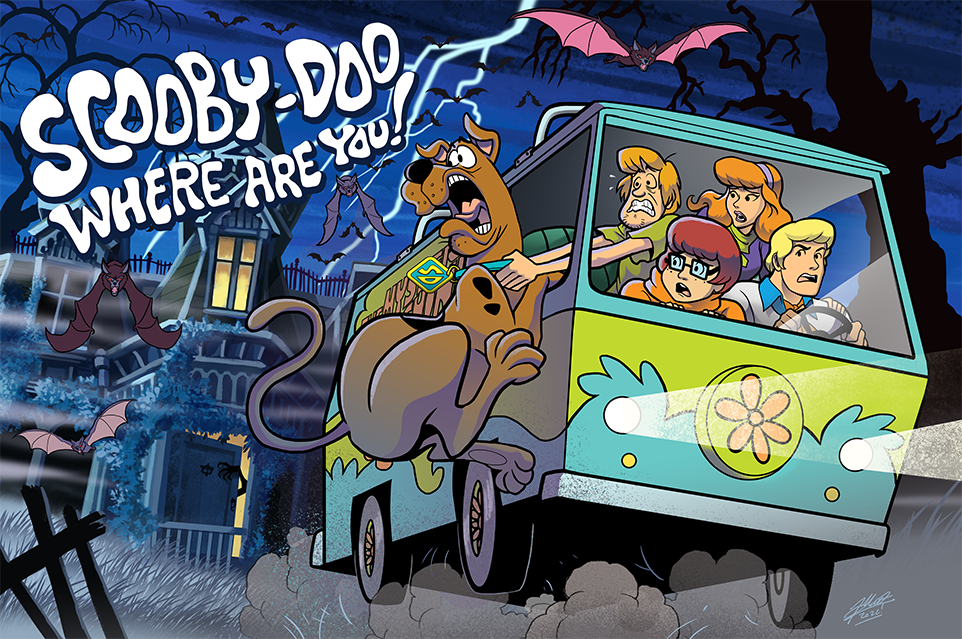
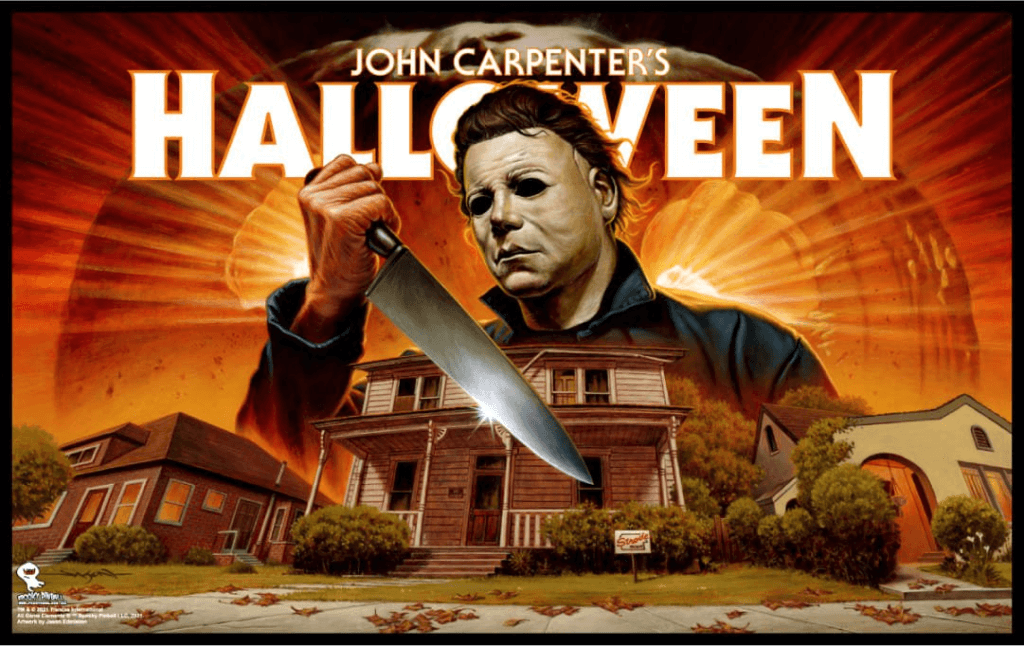
Ultraman Kaiju Rumble!
Latest Code: Ultraman v1.16b
Halloween & Ultraman Game Manual
Replacement Parts
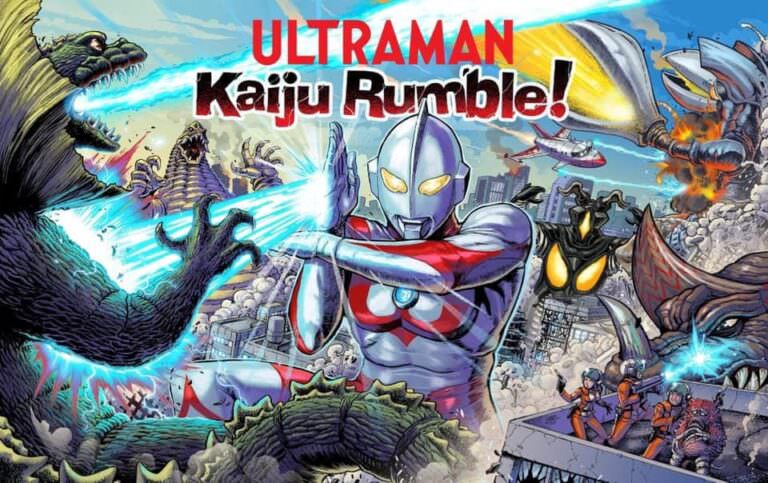

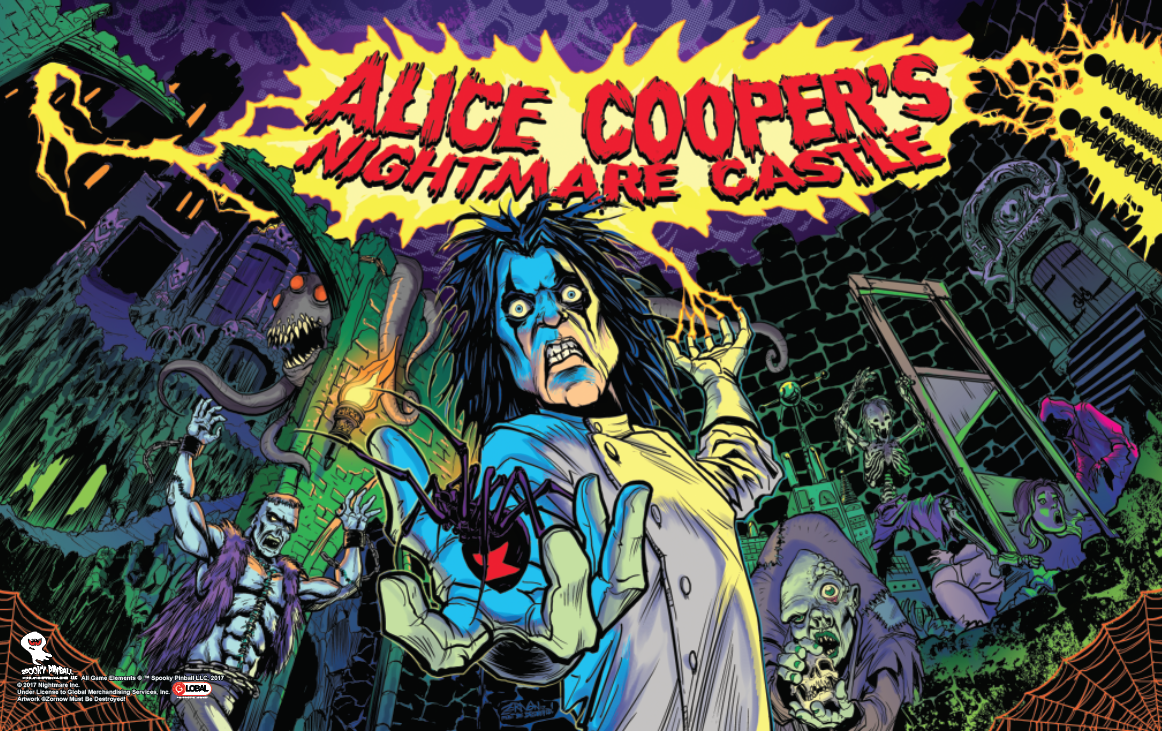


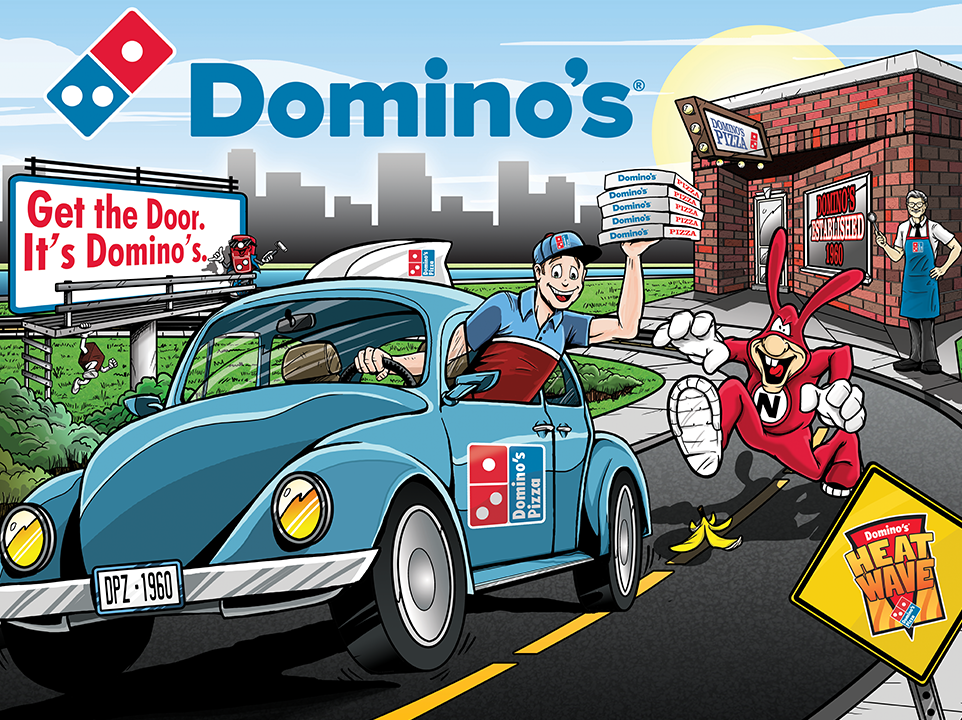
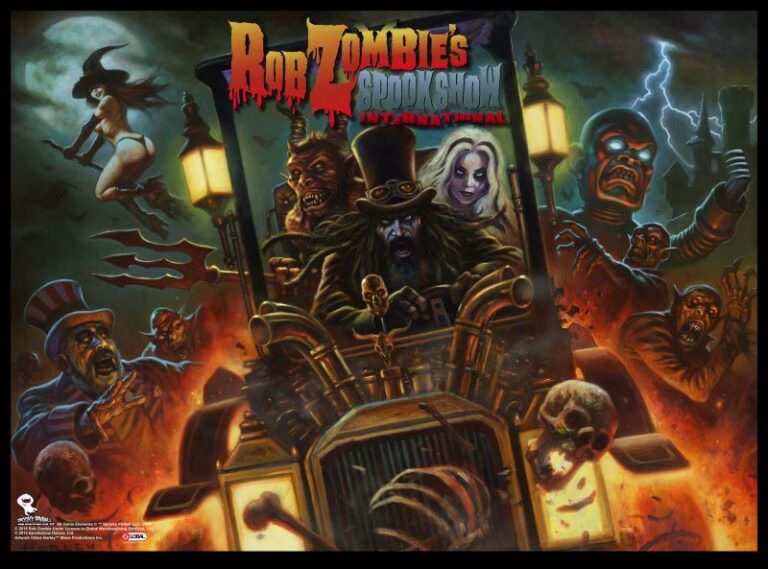
Rob Zombie’s Spookshow International
Replacement Parts
Code Updates – V026
-Do NOT use a Mac system to format your SD CARD. Use Windows 7/10.
-Do NOT drag the contents of the zip file directly to the SD CARD. You must extract the zip file to a folder on your computer first, then you may drag the files from that folder to the SD card.
-Do NOT extract the zip file directly to the SD card.
-Do NOT pull the SD card immediately after files copy. Right click on the SD card from the ‘Computer’ window, and select ‘eject’. Windows will tell you if it’s ok to remove the SD card.
-Skipping any of these actions can and will cause the game to run in an unexpected manner, or not at all.
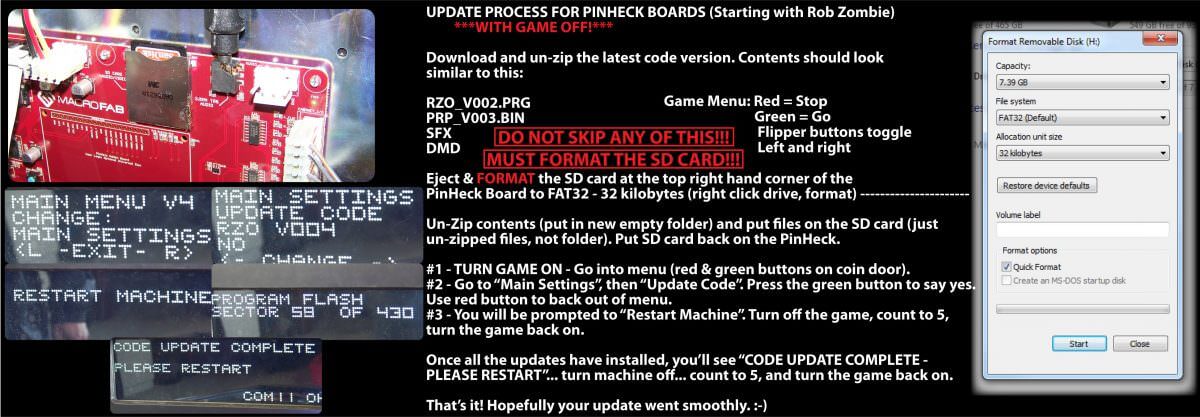
Rubber sizes:
3 – 2 1/2″
1 – 3″
3 – 3/8″ OD
3 – 1 1/16″ post sleeves
1 – 1 1/4″
1 – 3/4″
1 – 2″
2 – 3/16″
9 – 3/8″
America’s Most Haunted
Replacement Parts
ALSO… To finish off your code update, go into the game menu and reset everything to Factory Defaults… then adjust your coil strengths as needed. Zero is low power, 9 is high.
Rubber Sizes:
– 2.5″ rubber
2 – 3/16″ ID rubber (small purple posts)
4 – 3/8″ OD rubber (small spike posts)
4 – 3/8″ ID rubber (star posts)
4 – post sleeves 1 1/16″
2 – Standard Flipper rubber



